Email Marketing: A Complete Guide for Small Business
- Dr Joseph Nightingale

- Mar 26, 2023
- 9 min read
Updated: Nov 7, 2024
Running a small business is among the hardest jobs in the world. You've got none of the resources of a bigger brand, yet customers often have the same expectations. Whether you're the proverbial one-man (or woman) band or a small cadre of professionals, you've got to use every tool and trick available to grow.
Enter email marketing.

Some wrongly believe that "email marketing is dead." They couldn't be more wrong. Email marketing remains the most effective digital marketing strategy online, with an impressive ROI of $44 for every $1 spent.
In fact, for small businesses, email marketing should be central to your digital marketing strategy. Below we'll explore why it's so important and delve into some email marketing ideas for small businesses.
In this guide:
What is Email Marketing?
Email marketing is the original form of digital marketing. Long before social media, email was (and still is) the primary way to communicate online. Unlike other strategies, email marketing doesn't rely on attracting new buyers. Rather, you target existing customers and subscribers already familiar with your brand.
That skips the first hurdle: introducing yourself. You can jump straight to selling your product and promoting your brand.
Because you're only marketing to interested customers, email marketing is more cost-effective than comparable strategies. Indeed, it's the perfect way to keep your customers engaged and active in your brand.
Ask yourself why you want to pursue email marketing:
Increase brand awareness
Retain existing customers
Promote new products and services
Deliver bespoke offers to loyal customers
Skyrocket your revenues
Build a brand community
Why Does Email Marketing Matter for Small Businesses
Curious about the benefits? You're not alone. Small businesses, in particular, benefit significantly from email marketing due to the low overheads. You don't need to fork out thousands for a billboard or even print flyers like old-school advertising.
Email marketing lets you compete on a level-playing field with the largest companies. All without losing your small, personal touch.
Let's explore a few impressive benefits of email marketing:
1. High ROI
Email marketing's ROI is mind-blowingly impressive. While estimates range widely, they're almost all higher than comparable strategies like social media or content marketing. (That's not to say these aren't essential.)
It's not hard to see why the ROI is so incredible. Email marketing is precision advertising at its finest. Gone are the days when you'd advertise on the radio to appeal to the handful of listeners interested in your brand.
Through email marketing, every subscriber chooses to sign up; they're active and engaged. It's up to you to capitalise on that interest with equally engaging emails.
2. Retaining customers is cheaper
There's an old business adage: it's cheaper to keep an old customer than it is to attract a new one. It's not just an old wives' tale; it's common sense.
Email marketing is the only medium that lets you target existing customers and active subscribers exclusively. You can send special loyalty offers, cart-abandonment emails, and other helpful reminders to keep your current customers loyal and connected.
3. Builds a community
Most small businesses dream of building a community of loyal customers. To develop relationships that span years, even decades. That's the joy of running a small business – you know who you're selling to.
Through email marketing, you can humanise your brand, adding a face to your company image. Moreover, you can hyper-personalise emails, using a subscriber's first name in your subject line or segmenting your contact list based on demographics and interests.
4. Low cost per customer
Email marketing has minimal setup costs, few overheads, and no ongoing costs besides creating and sending emails. Many email types can even be created in advance – like cart-abandonment emails, welcome emails, and reminder emails – and automated, freeing up your time.
Difficulties of Small Business Email Marketing
Small business email marketing isn't all sunshine and roses. There are several hurdles you'll need to overcome. Besides the fact that email marketing can't attract new customers, small businesses face specific challenges:
Fewer resources
While email marketing doesn't have to cost the earth, bigger brands can create videos, hire professional designers, and rely on top copywriters to ensure their emails deliver the best results. However, small and mid-sized businesses can get started with email marketing for as little as $100 per month. You'll just get less for your money than other brands.
Finding time
Going it alone? Your emails require copy, photos, graphics, and more. That's without considering all the metrics you need to monitor, from your open rate to your click-through ratio. Finding time to complete all these tasks is difficult, even for small businesses with a competent team. There are only so many hours in the day.
Overcoming these challenges means outsourcing your email marketing to a reliable agency or professional. While you'll spend more, you'll be less pressured to complete your task each month.
Speaking of which…
Being consistent
Too many small businesses send out sporadic emails every couple of months. A lack of consistency can severely hurt your potential. After all, email marketing is all about keeping your audience as engaged and energised as possible.
Always try to set reasonable targets. But, if you're struggling even to send a single monthly email, you probably need outside help.

Launching a Small Business Email Marketing Campaign
Email marketing success doesn't happen overnight. Results come from consistent, smart practices proven to work. Below we're going through the key steps in launching a small business email marketing campaign:
1. Build your email contact list
Without subscribers, sending emails is a waste of time and resources. Building a substantial contact list of hundreds, even thousands, of subscribers should be your first priority. While you'll want to focus later on high-quality emails, a lower success rate with a larger contact list can often result in more sales and action than the reverse.
To build an email contact list, you'll need to prominently feature an email opt-in form on your website. Common locations include:
Lightbox. Lightboxes appear when you arrive on a website. They blur or grey out the background, presenting you with a form to read. If visitors don't want to fill it out, they can simply click the 'x.'
Home page. Your home page is prime real estate for an email opt-in form. Integrate the form into your opening section for the best results.
Sidebar. Less overwhelming, a sidebar opt-in form is perfect for your blog. Still visible but not detracting from the main article.
End of a post. You can funnel visitors from reading your post to subscribing seamlessly by placing a subscriber form at the end of a post. Combined with a clever bit of copy, it's sure to work.
Embedded in-text. Embedding your sign-up form inside the text is the classic solution. You won't get as many eyes, but it's suitable for minor site pages.
Bar. Positioning a subscriber form as a bar at the top, side, or bottom of your page grabs users' attention without distracting them from the page. It's a perfect middle-ground between a lightbox and an embedded form.
Incentivising signing up is a simple way to grow your contact list. That could mean giving a special bonus to individuals who sign up, e.g., a 10% offer, or you could give away a guide, like an eBook. Think about how you could sweeten the deal.
2. Develop your email marketing strategy
Your email marketing strategy involves the types of emails you plan to send, topics you'll cover, content you want to include, and how frequently you'll send emails.
You'll find tons of different types of emails. However, there are five main types to consider:
Welcome emails introduce new subscribers to your email list
Newsletter emails run weekly or monthly and can advertise new products/services, recent news stories, and link to articles.
Promotional emails provide loyal email followers with special offers, incentives, and benefits. You can theme these around a specific holiday or send a promotional email for a subscriber's birthday – if you gather the information.
Reminder emails remind customers to perform a certain action. That could be a cart abandonment email prompting the customer to purchase their selected products or a re-engagement email asking if a customer still wishes to be a subscriber.
Blast emails send a specific announcement to your subscribers' inboxes. You could be launching a new product, opening a new store, or maybe it's just a holiday special.
In addition, sketch out what each email will contain. For monthly newsletters, you could create a format involving a top blog article, a recent news story or product launch, and a piece of social proof, e.g., a customer review or testimonial.
3. Create your email templates
Preparing your emails in advance will save you significant time and hassle. Certain email types, like cart abandonment emails or welcome emails, can be created and automated. You'll probably need to update these emails every six months or so.
Other types of emails, like newsletters or special offers, will need to be created as and when they're needed. However, that doesn't mean you can't create templates beforehand. You want your emails to be eye-catching and attention-grabbing. You want to stand out from the inbox.
Designing an email is an art, but there are some rules:
Less is more. Go minimal and leave plenty of whitespace. You want each item in your email to be easy to skim. Use space or lines to differentiate between different sections.
Use one or two fonts. Don't overwhelm your email with half a dozen fonts. Use a font for your headers and another for the body of the text.
Sprinkle photos and graphics throughout. You can't go wrong with images. Adding a handful of images throughout will ensure your email is vibrant and appealing, whether it's a product photo or a fun graphic.
4. Identify key metrics
Small businesses' worst mistake is sending off their emails and forgetting about them. You need to track the results. You can adjust your strategy based on your subscribers' behaviour to produce a greater effect.
Look at key metrics like your open rate and whether customers click on any links. Suppose a particular email hits or misses; analyse the email to identify what went well or bad. Always look for ways to improve your campaign.
The Next Step
After you've mastered the basics of email marketing – building a substantial contact list and active strategy – it's time to advance. The next step in email marketing is to explore segmentation, personalisation, and automation. Here's an overview:
Segmentation involves splitting your contact list based on demographics, interests, or other metrics. You then send specific emails based on these audience segments. For example, you could target younger audience members with a specific product.
Personalisation uses any data you've gathered on subscribers to tailor the email directly to them. That usually means using their first name in the subject title or in the email copy. Think, "David, Thailand is Waiting!" or "Annie, Are You Okay? We've Not Heard From You In a While."
Automation lets small businesses send emails without ever clicking a button. Simply create the email, select the desired action, and go. Your email will then automatically be sent whenever the action occurs, e.g., send a cart abandonment email two days after the cart was created.
Choosing an Email Marketing Service for Small Businesses
No one has ever run a successful email marketing campaign from Gmail or Outlook. They're simply not built to handle the volume of emails you need to send. You'll need an email marketing platform to manage your campaign.
Here are three of the best email marketing services for small businesses:
Mailchimp

Mailchimp is one of our favourite platforms; its data insights and vast user base are as reliable as they are effective.
Want visually engaging emails? Their drag-and-drop content blocks make creating emails a breeze. Moreover, their actionable insights distil data from millions of users into a few words of wisdom. It's pretty ingenious!
Sendinblue

Sendinblue is the master of automation. Unlike the other platforms, Sendinblue is a combined email and SMS platform, allowing you to send automated texts and emails. You can create HTML templates and set specific conditions for when to display certain content.
Best of all, Sendinblue boasts advanced automated workflows and segmentation options. It's precision marketing like never before.
Moosend

Using real-time reporting and analytics, Moosend allows you to measure your campaigns impact, seeing which customers performed best. Every decision you make can be data-driven, segmenting your audience in ways you always dreamed of. For small businesses, this level of hyper-personalised, segmented campaign comes at an affordable price.
You've also got the option to perform A/B testing to see which email design or copy does best. Moosend has truly got something for everyone.
Don't Go It Alone; Try Our Email Marketing for Small Businesses
Tired of chasing deadline after deadline? Looking to take your small business email marketing to the next level?
Impeccable Writing can help you create effective email campaigns that engage your audience and drive conversions. With our expertise in email marketing, we know what it takes to create campaigns that stand out in your subscriber's inbox.
Don't waste any more time on ineffective campaigns - contact us today to schedule a free consultation and learn how we can help you improve your email marketing strategy to drive more revenue and success for your small business.
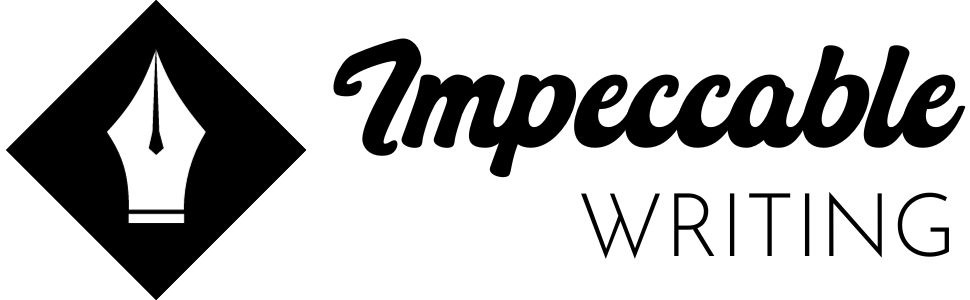




Comments