How to Write an Email Marketing Opt-in Form
- Dr Joseph Nightingale

- Mar 26, 2023
- 3 min read
Updated: Nov 6, 2024
Your email marketing campaign is only as successful as your subscriber list is long. If you've only got 10 subscribers, even a 100% smash-hit will only see 10 sales, 10 conversions, and 10 sources of revenue. In contrast, a 100-subscriber list only needs a success rate of just 10%, and a 1000-subscriber list a 1% success rate to achieve the same results.

Building your email subscriber list is the most important task fuelling your campaigns – and it becomes one of your most valuable assets.
But how?
You need an email opt-in process. That means an opt-in form that tempts leads into your business. In this bitesize article, we've got a complete overview of email opt-in forms:
How to write and design an engaging form
Where is the optimal form location for higher conversion rates
Let's start earning subscribers and building your brand.
What is an Email Opt-In Form?
An email opt-in or subscription form is a way to capture visitor information through your website. Most opt-in forms involve:
Copy. This is the hook. It could be a brief overview of what subscribers can expect, a special offer to subscribers, or a witty remark.
Data Entry. You'll typically find two or three boxes where visitors can enter their information – usually their first name and email address.
Button. There's also a button to submit the information to your contact list.
While most brands use some form of email opt-in form, they rarely take full advantage of the opportunity.

Where to Place an Email Opt-In Form?
In short, where visitors will see it. Email opt-in forms shouldn't be annoying, but they should be unmissable. You want to force them to at least click off. The more passive the form, the less interaction you can expect.
Here are some common locations:
Lightbox. Lightboxes appear when you arrive on a website. They blur or grey out the background, presenting you with a form to read. If visitors don't want to fill it out, they can simply click the 'x.'
Home page. Your home page is prime real estate for an email opt-in form. Integrate the form into your opening section for the best results.
Sidebar. Less overwhelming, a sidebar opt-in form is perfect for your blog. Still visible but not detracting from the main article.
End of a post. You can funnel visitors from reading your post to subscribing seamlessly by placing a subscriber form at the end of a post. Combined with a clever bit of copy, it's sure to work.
Embedded in-text. Embedding your sign-up form inside the text is the classic solution. You won't get as many eyes, but it's suitable for minor site pages.
Bar. Positioning a subscriber form as a bar at the top, side, or bottom of your page grabs users' attention without distracting them from the page. It's a perfect middle-ground between a lightbox and an embedded form.
How to Build a Subscriber List Using an Opt-In Form
Developing your email opt-in form can lead to numerous pitfalls and bad practices. Common advice often mistakenly leads to slower growth. Here are the dos and don'ts for building a subscriber list.
DON'T…
Add too many mandatory fields to your form. It'll overwhelm visitors or cause scepticism about why you need so much information.
Size your form too big or too small. Dominating the screen will certainly get your visitors' attention, but not in a good way. Your form should be large enough that it's easy to spot.
Prevent your visitors from exiting the form easily. Trapping someone on your subscriber form won't increase leads; it'll annoy people so much that they go elsewhere.
DO…
Use enticing copy for advertising the benefits of subscribing to your email list.
Rely on bold colours and images to catch visitors' eyes.
Optimise the form for mobile sites in terms of size and button placement.
Try A/B testing to find the best version of your form possible.
Trust double opt-in forms. These require visitors to confirm their interest via email after signing up. Your list will grow slower, but your subscribers will be more engaged.
Want Effortless Opt-In Forms? Here's What You Need to Do
Ready to boost your email marketing game with an effective subscription form? Impeccable Writing can help you create a form that captures the attention of your audience and encourages sign-ups. With our expertise in content creation and marketing, we know what it takes to create effective email subscription forms that drive results.
Don't miss out on potential subscribers - let us help you create a form that stands out. Contact us today to schedule a free consultation and learn how we can help you improve your email marketing strategy.
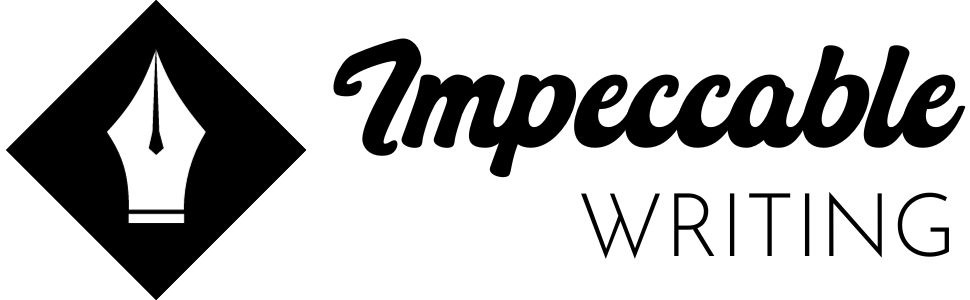




Comments