How to Create an Effective Social Media Calendar for 2024
- Dr Joseph Nightingale

- Mar 19, 2023
- 5 min read
Updated: Nov 6, 2024
Here's a fact: companies that post regularly on social media do better than those that don't. They achieve greater engagement, see more shares and likes, and generate a higher return on investment (ROI). (You can bet they're using a social media calendar!)

Neglecting to create a social media calendar is a common pitfall for business owners. Yet, failing to do so means you're not taking full advantage of the greatest marketing tool at your disposal. Worse, your posts are likely to be uninspiring and, frankly, a waste of time – after all, you'll be lucky if even your employees see them.
No more! In three short minutes, you'll know how to create an effective social media calendar to drive your social media strategy forward.
What is a Social Media Calendar?
A social media calendar is a tool used to plan, organise, and schedule the creation and publication of social media posts. The best social media calendars organise posts by date and social media platform, including key information like hashtags, captions, references, and who's assigned to make the post.
We advised including the following:
The date and time the post goes live
The social network where it will be published
Captions, descriptions, and creative assets (i.e., photos and videos)
Assigned person
Links and tags
Your social media calendar should be the lynchpin of your social media marketing strategy. Without it, any posts you make will likely be in haste or behind schedule.
Why You Need a Social Media Calendar
Most business owners struggle to stick to a schedule – they post when their busy work schedule allows. Their posts generate the same handful of likes – no growth, no leads, no hope. Sound familiar? Even if you do manage to get yourself into a schedule, generating a never-ending number of posts is daunting. After the first dozen or so, you'll inevitably find yourself scratching your head, wondering what to post about next.
Posting on the fly can also lead to several mistakes, including typos, tone problems, and boring content. That's no way to run a B2B or B2C social media account.
The solution: create a social media calendar spelling out what you're posting and when. Even better, you can fill your calendar with your proposed hashtags and captions and assign who's responsible for making which post.
As Benjamin Franklin so aptly put it: "if you fail to plan, you're planning to fail." Although old Benjie probably wasn't thinking of social media.
How to Create a Social Media Calendar
Creating a social media calendar is easy. Open a spreadsheet, name a few columns, and get to work. The hardest part is thinking about how to fill it. Here are some ideas:
1. Choose a posting schedule
Your posting schedule will depend on the platform you choose. Like Goldilocks and her porridge, it's critical to get your posting schedule just right. Too often, and you'll bombard your followers; too little, and your followers will forget they're even subscribed.
As a rule, never sacrifice quality for quantity. If you struggle to post four times a week, drop it down to two or three posts. Better to create high-quality posts than hurt your brand image with lacklustre posts.
We recommend these posting schedules:
On Twitter, post between 1 and 5 Tweets a day.
On Instagram, post between 3-7 times per week.
On LinkedIn, post between 1 and 5 times a day.
On Facebook, post between 1 and 2 times a day.
In addition, setting a specific time to upload your post is also important. According to Sprout Social, the best time to post on social media is Tuesday through Thursday from 9 am to 10 am.
That'll change slightly depending on the platform you're using or the demographic you're targeting. It's not surprising that the worst days to post on LinkedIn are Saturday and Sunday, while Twitter sees a more even spread across the week.
2. Set goals and KPIs
Setting goals and key performance indicators (KPIs) helps you track how well your posts do over time. Your social media strategy goals should be SMART: Specific, Measurable, Attainable, Relevant, and Time-bound.
Getting more likes isn't a good metric. Rather, you could target engagement (through likes, follows, and shares), click-through rate, or conversion rate. It all depends on the goal of your social media account. Do you want to expand your brand's reach? Generate leads? Increase revenue?
Try to write your goal in full sentences – for example, generate 15 leads by promoting our new eBook for the next month or improve brand engagement by increasing the number of likes and shares by 20% over the next three months.
3. Generate a social media strategy
Okay, this is a big one! To create a social media marketing strategy, you'll need to answer these questions:
Who is your target audience?
What do you want to achieve?
What's your brand voice?
What social media platforms will you use?
Who will create the posts?
What topics will your posts be about?
Social media marketing has a golden rule called the 80-20 rule. It goes like this: 80% of your posts inform, educate, or entertain; 20% of your posts drive brand awareness or conversions.
4. Create a system for planning and creating posts
Standardising your process for planning and creating posts removes all the headache. Set aside a day a month when you'll write the social media calendar for the following month – always work at least a month ahead. Let everyone know who makes the posts and when they need to be finished. Give yourself enough time to edit and review the posts before they're due to go up.
You should create two calendars: a creation calendar and an editorial calendar. In the creation calendar, include the following columns:
Type of content
Social media platform
Hashtags
Post caption or description
Media (photos and videos)
Links and tags
In the editorial calendar, we advise including the following columns:
Title
Author
Deadline
Publish Date
Publish Time
Notes
Using these two calendars lets everyone know who's making the post, when, and what the post needs to include. Simple!
Sometimes Creating a Social Media Calendar Isn't Enough
No matter how organised you are, a day is still only a day. If, despite your best efforts, you're still falling behind your posting schedule – or you're not seeing the traction you hope for – don't despair. You need Impeccable Writing.
We know how stressful it is for small- to medium-sized companies to generate post after post – especially for one-man (or woman) bands. We'll generate a complete social media calendar and social media strategy, ensuring you never miss another deadline.
Want to know more? Schedule a free consultation today to discuss your options. We're ready to help.
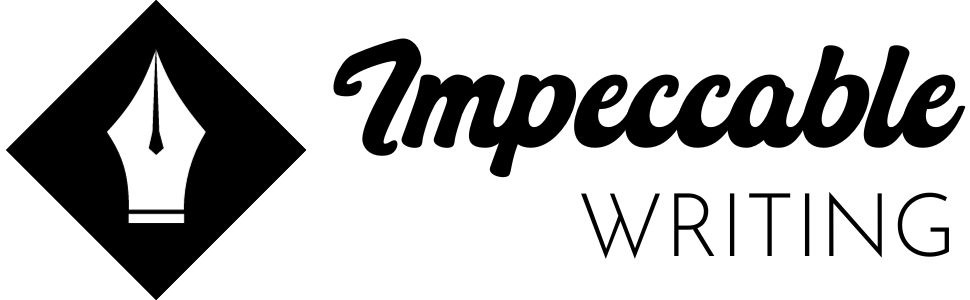




Comments